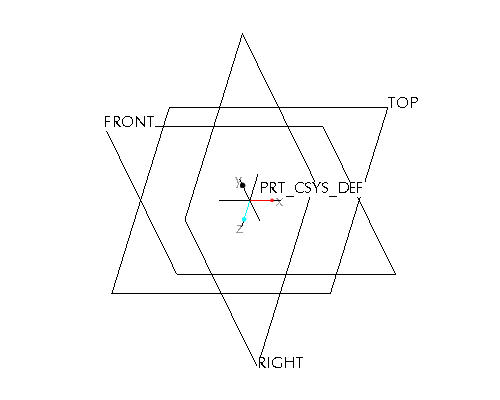Task 3. Create a new Pro/ENGINEER Part
-
Click the New
 icon on the main toolbar and notice that Part is selected as the Type in the New Object dialog box.
icon on the main toolbar and notice that Part is selected as the Type in the New Object dialog box. -
In the New dialog box, type SAMPLE as the Name.
-
Note that the Use Default Template option is enabled. Uncheck Use Default Template and click OK.
-
Select inlbs_part_solid as the template.
-
Type your initials in the value box for MODELED_BY and click OK.