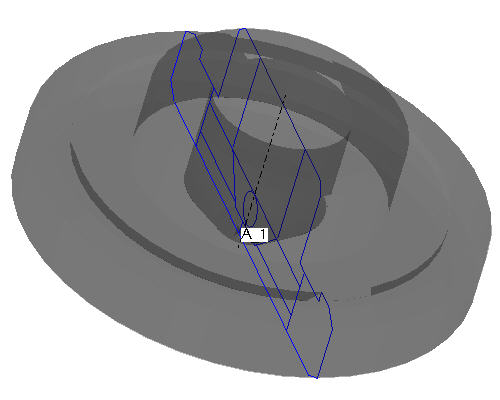Task 7. Change the part color to transparent
|
|
The opaque, solid geometry will be in the way of seeing the side section, so we'll simply make the solid semi-transparent to ease selection. |
- Click View from the pull down at the top of the window and select
 Color and Appearance from the drop down menu.
Color and Appearance from the drop down menu.
- From the Appearance Editor dialog box, select the "ptc-glass" color as shown in the figure below.
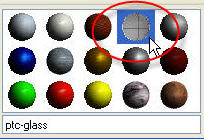
- Click Apply from the Assignment section in the dialog box.
- Select Close at the bottom of the Appearance Editor dialog box. The part will appear similar to the figure shown below.